Toolbar Config
If you first-time use wangEditor, please see Get Started it to learn basic usage.
ts
import { IToolbarConfig } from '@wangeditor-next/editor'
const toolbarConfig: Partial<IToolbarConfig> = { // TS syntax
// const toolbarConfig = { // JS syntax
/* your toolbar config */
}
// create toolbar, or Vue React <Toolbar>getConfig
Use toolbar.getConfig() to checkout default toolbar config.
If you use Vue or React, you can get toolbar instance by these codes.
ts
import { DomEditor } from '@wangeditor-next/editor'
const toolbar = DomEditor.getToolbar(editor)toolbarKeys
Rewrite toolbar menus, re-order and re-group.
toolbar.getConfig().toolbarKeyscheckout defaulttoolbarKeysconfig.editor.getAllMenuKeys()checkout all embedded menu keys.
ts
toolbarConfig.toolbarKeys = [
// menu key
'headerSelect',
// split line
'|',
// menu key
'bold',
'italic',
// menu group, includes many menu
{
key: 'group-more-style', // required, must start with `group-`
title: 'more', // required
iconSvg: '<svg>....</svg>', // optional
menuKeys: ['through', 'code', 'clearStyle'] // required, children menu keys
},
// other menu keys...
]excludeKeys
You may only want to exclude some menus, and keep the rest.
ts
toolbarConfig.excludeKeys = [
'headerSelect',
'italic',
'group-more-style' // exclude menu-group
]If you want to exclude a menu group, you can find it's key by toolbar.getConfig().toolbarKeys
TIP
In the editor.onCreated life cycle, the toolbar instance has not been created yet, so the toolbar instance cannot be obtained in created.
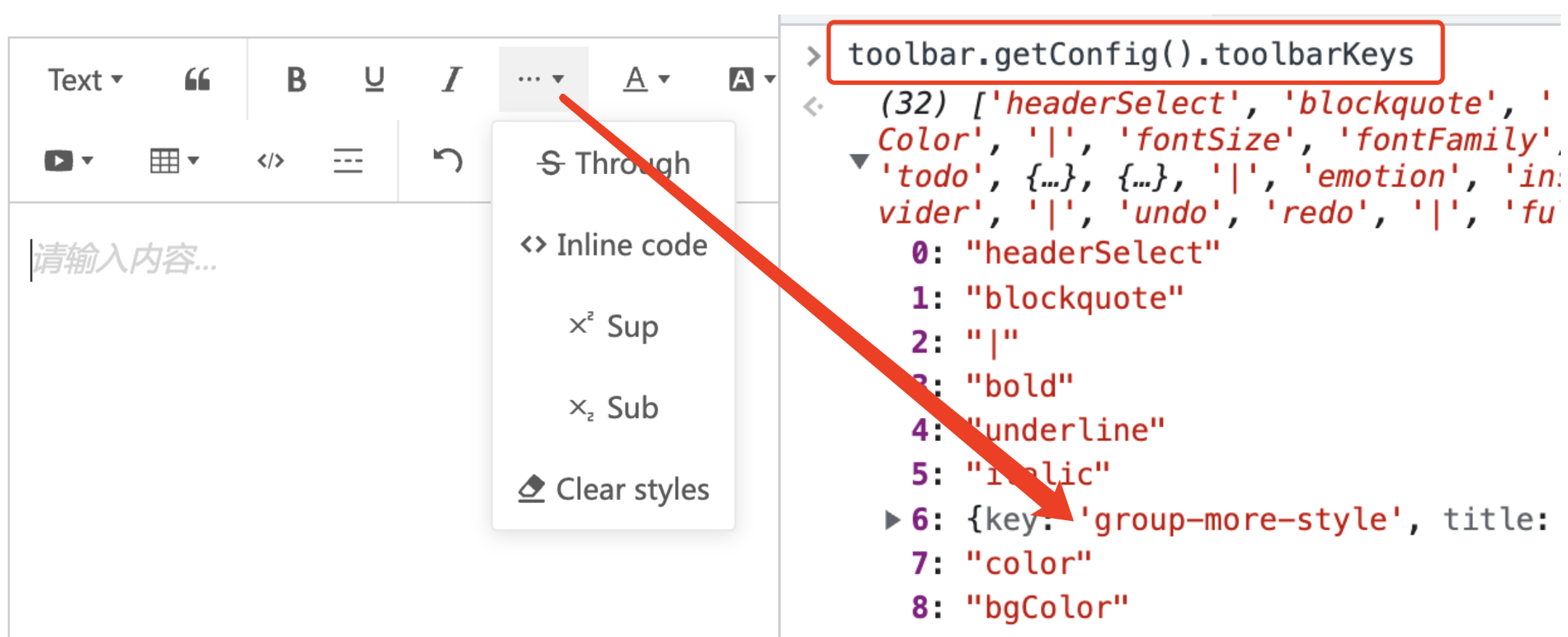
modalAppendToBody
You may want to append the modal when a menu clicked to <body>, and custom its position style.
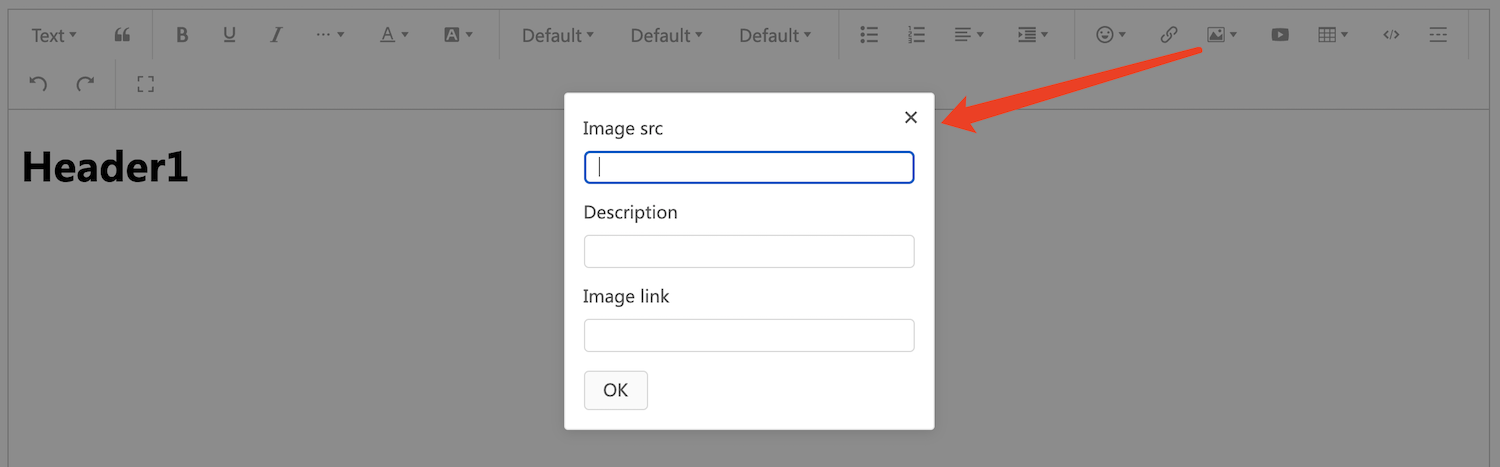
ts
toolbarConfig.modalAppendToBody = true
// Create toolbar and editor
// Observe `modalOrPanelShow` and `modalOrPanelHide` custom event, then set modal style, and even you can show a mask <div>
editor.on('modalOrPanelShow', modalOrPanel => {
if (modalOrPanel.type !== 'modal') return
const { $elem } = modalOrPanel // modal element
// set modal style (position, z-index)
// show a mask <div>
})
editor.on('modalOrPanelHide', () => {
// hide your mask <div>
})You could checkout example source code.